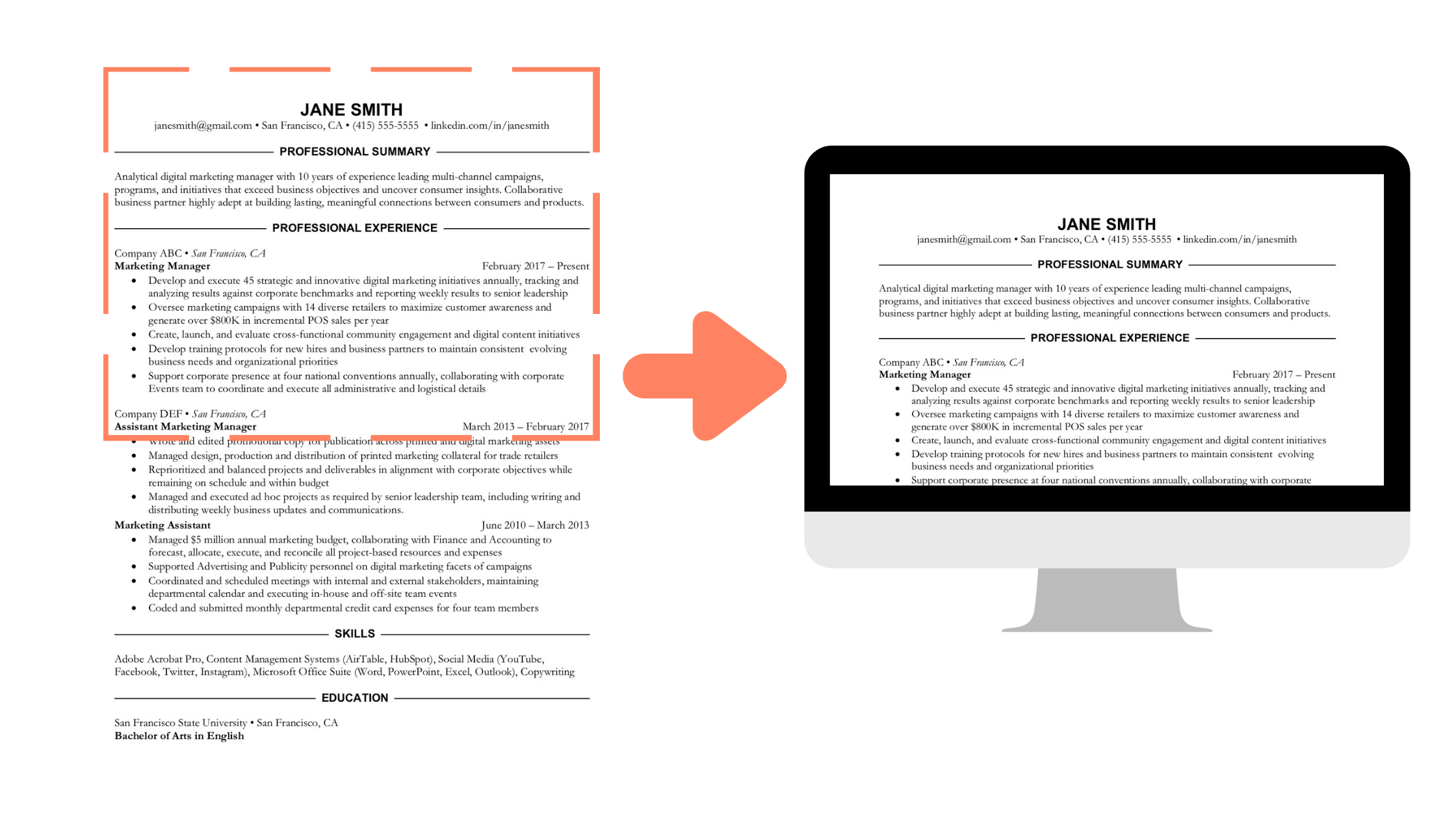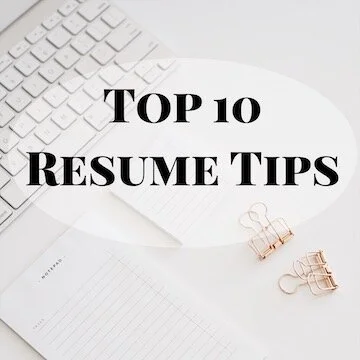How to Optimize Your Resume Above the Fold
Optimizing the material that appears in the top third of your resume is an often overlooked opportunity to ensure your resume stands out from the crowd and strategically positions your qualifications for candidacy. As Fast Company has described it, “If you don’t have their attention in the first 10 lines, you probably never will.”
The top third of your resume is what recruiters and hiring managers see first when they open your resume without having to scroll. Known as “above the fold,” this concept originates from the newspaper industry and has been translated for web design and other digital applications.
Consider that recruiters spend an average of 7.4 seconds screening a resume. That’s just seven seconds to make a strong first impression and ensure the reader is compelled to scroll down and learn more about how your background is a good fit for the role. It’s critical to curate both the skills presented as well as the language used to describe those qualifications for each application.
Here are my best tips on how to ensure your resume makes the most of this key real estate:
Resume Format and Organization
Profile or Summary Section
For many professionals, a resume summary section titled “Executive Summary,” “Leadership Profile,” or “Professional Summary” just below your contact information is a great place to describe your most impactful accomplishments and experience. Avoid the use of personal pronouns like “I” and “my” in this section, as well as throughout the resume. Use strong action verbs that emphasize your expertise and mastery of the skills mentioned in the job description.
Note that a resume summary is distinct from a resume objective statement, which is generally considered obsolete.
Core Competencies Section
A skills section, which is sometimes titled “Core Competencies,” “Core Proficiencies,” or “Areas of Expertise,” can be included below your professional summary section.
It’s important to tailor this section for every application. Take some time to study the job description and identify the most relevant 10-12 core competencies. Think of this section as a curated presentation of your most compelling capabilities that will resonate with the specific job description, not an exhaustive list of all your skills. Avoid mentioning hackneyed, generic, or interpersonal skills like “team player” or “critical thinking.”
I do not recommend formatting this section with a text box or columns, which can interfere with Applicant Tracking System (ATS) parsing. Instead, I usually use tab delimitation or separation using the vertical bar (|) symbol.
Selected Achievements Section
For executives and professionals with substantial career experience, it can be helpful to highlight the top 3-5 accomplishments from your career history. Ensure these selected achievements are clear, brief, relevant, and very impactful.
Education Section
If you’re a recent graduate, position your education section at the top of the resume. If you have some formal professional experience, include the education section towards the bottom of the resume.
Resume Writing Tips
Don’t Use a Header
Some ATS programs do not read information in document headers, so it’s safest to avoid using these formatting elements.
Keep Your Contact Information Tight
At a minimum, your contact information section should include five things: your name, city/state/zip, phone number, email address, and LinkedIn profile URL. Additional information you might include depending on your industry is your portfolio or GitHub URL.
Try to keep the contact information section to 2-3 lines maximum. To save on space, try the following tips:
Include only your city, state, and Zip code. No need to include your street address.
Personalize your LinkedIn profile URL to eliminate the trailing numbers and letters that are assigned by default. This can shorten the URL so it fits neatly in your contact information.
Keywords
Be sure to use relevant keywords from the job description. Scan the job description to identify the words or phrases used to describe the role and its qualifications. You may even copy/paste the job description into a word cloud generator to determine which keywords frequently appear. Weaving these keywords into your resume in a cogent manner will not only help ensure your resume passes ATS scans, but will demonstrate that your specific qualifications and background are relevant to the job description.
Looking for professional guidance or a second pair of eyes to help position your resume for success? Contact The Nail Executive for a free resume writing quote today!